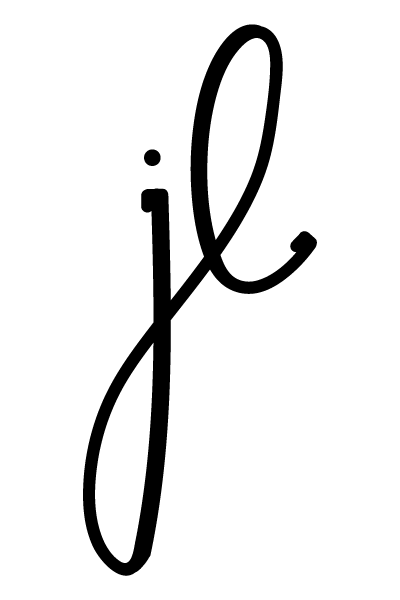Designing the "Training Zone" Feature
The "Training Zone" feature was developed to give customers an intuitive summary of their training progress, helping them understand complex performance metrics and providing actionable feedback. With the "Training Zone" section, users can visualize their training intensity, volume, and recovery, all tailored to their main sport. This case study details the design process and showcases the solutions implemented to simplify advanced analytics for users.
The Problem
Many athletes and fitness enthusiasts struggle to interpret advanced training metrics provided by analytics tools like TrainingPeaks or Suunto’s own ecosystem. While these scores are valuable, their complexity can alienate users who are not familiar with them. Users needed an accessible way to:
Track their training intensity and volume.
Compare current progress with past performance.
Understand recovery metrics and their impact on training.
Visualize trends and feedback across multiple activities and sports.
Objective
To create a dedicated space within the app that consolidates training data, breaks down complex metrics, and provides meaningful feedback. The goal was to empower users with insights that enhance their training experience and performance.
Research
Our research process combined qualitative and quantitative methods to identify user needs and validate design solutions. Here’s how we approached it:
Surveys and Initial Data Analysis:
Conducted surveys to understand user behavior and training preferences, such as whether users train with coaches, their fitness goals, and their training needs during different phases (before, during, after workouts, and long-term).
Explored how users engage with data and identified pain points in making data actionable.
Competitive Benchmarking:
Analyzed competitor products, including TrainingPeaks, Garmin Connect, and Strava, to identify best practices and gaps in visualizing training data.
Benchmarked features and usability to ensure our solution was both competitive and unique.
Fieldtester Feedback:
Leveraged insights from fieldtesters, who provided detailed feedback on initial prototypes. Their comments helped us refine visualizations and prioritize features.
Iterative Testing:
Conducted numerous surveys and A/B tests within the app to gauge user preferences and comprehension of the new feature.
Analyzed how users interpreted metrics and which visualizations resonated best with them.
Design
Training Load
What it does: Displays data on duration, activity count, and training stress over time. Weekly averages show cumulative training stress, with trends over six weeks.
How it helps: Charts compare daily training distributions.
Creating a data-centric feature required carefully tailored visuals for each dataset, with a clear focus to ensure effective representation. A key component of the Training Zone feature was a weekly overview of training load, a highly requested addition by athletes and sports enthusiasts for years. Users not only sought a snapshot of their weekly training progress but also guidance on how to adjust and optimize their training for the rest of the week.
To begin drafting this concept, I focused on the key elements of the Training Zone feature related to training load: changes in weekly totals and a comparison to the six-week average, which provides insight into a person’s long-term fitness level. However, the initial design quickly revealed its shortcomings. Listing categories of sports instead of specific activities made it harder for users to visualize their week, as it required them to recall exactly which sport they performed and when. For instance, the same color coding was used for pilates and circuit training, despite the two activities imposing significantly different loads.
Another issue was the comparison graph. Weekly variations in routines, due to external conditions or personal schedules, meant that tracking average load on specific days didn’t provide meaningful or actionable insights.
In the next draft, I addressed these issues by displaying individual sports along with the daily load for each day. While this was a step in the right direction, it introduced a new challenge: individuals who participate in multiple sports in a single day could generate lists that were overly long and cluttered, reducing clarity and usability.
To minimize clutter, we explored collapsible and expandable sections, offering a quick visual snapshot of a person’s week with the option to view detailed activity information. However, this approach still resulted in a lengthy component, which was not ideal for the Training Zone’s Overview section, as it includes several other elements. Our goal was to provide a concise yet informative snapshot of all aspects of a person’s training.
The finalized design addresses these challenges effectively. Key information is highlighted at the top of the section to eliminate guesswork, while the graph provides a quick overview of the weekly training load, showing how activity is distributed across each day. Below the graph, a detailed key breaks down the amount of each sport completed during the week, balancing clarity and depth without overwhelming the user.
Reflection
This project was a motivational spark in my career due to its complexity and the opportunities it presented. Introducing algorithm-based feedback with numerous dependencies required close collaboration with engineers at every stage. Data visualization was a critical aspect of the design, as we needed to ensure that the insights were clear and actionable not only for advanced users like TrainingPeaks enthusiasts but also for everyday users.
Moreover, this project served as a foundational step for integrating these metrics directly into Suunto watches, opening the door for a seamless ecosystem. The challenges of translating sophisticated analytics into intuitive visuals and meaningful feedback honed my skills and deepened my appreciation for cross-functional teamwork.